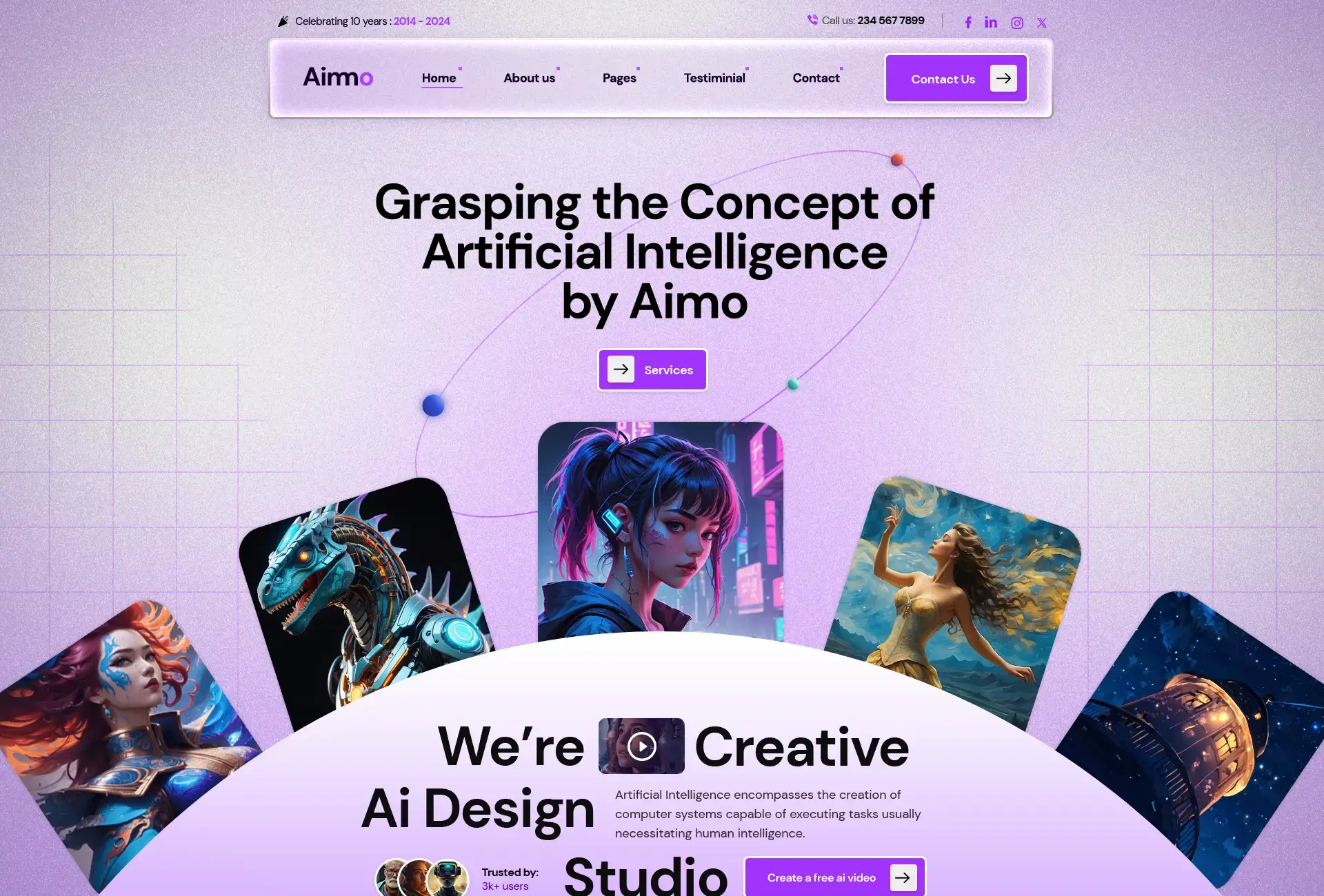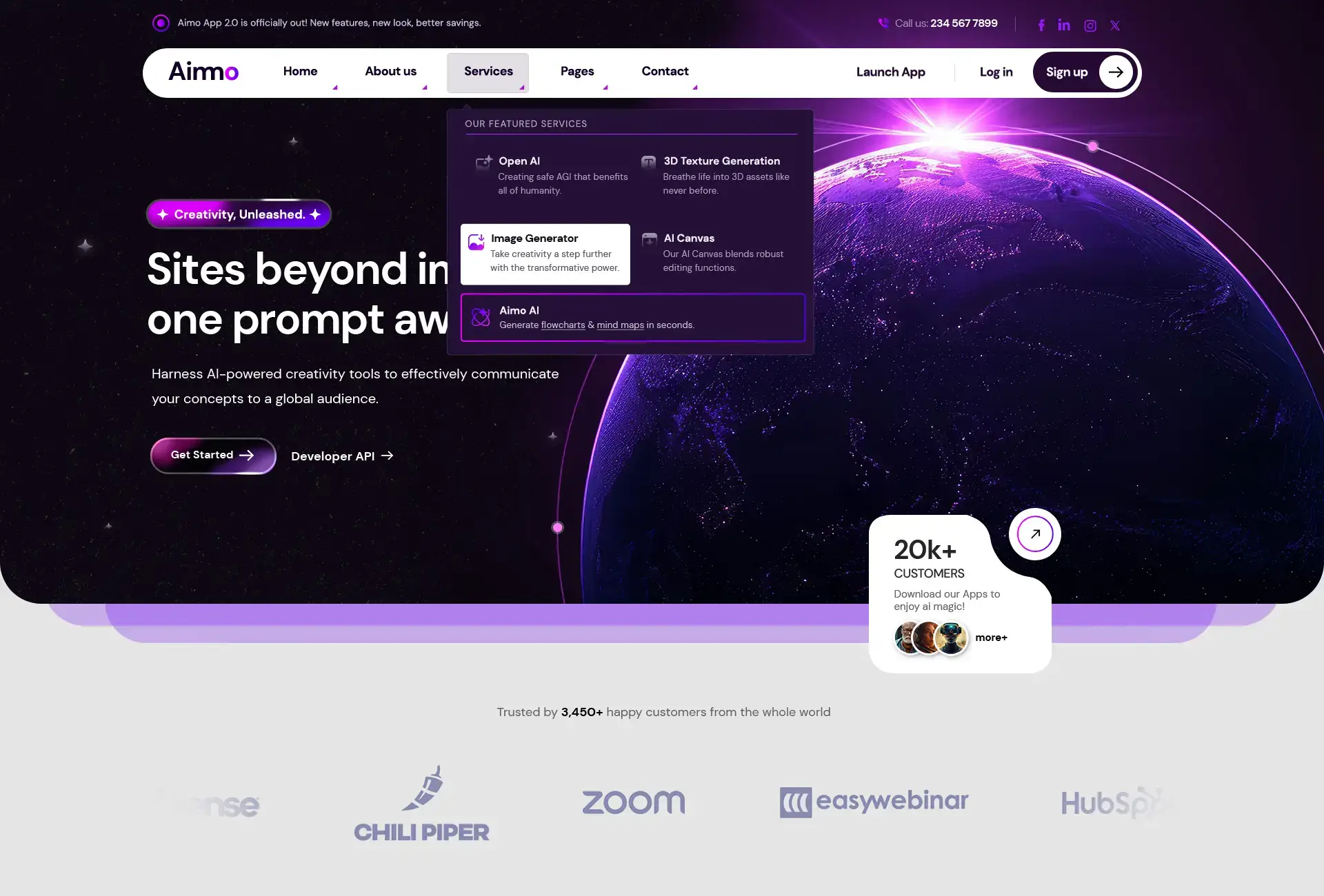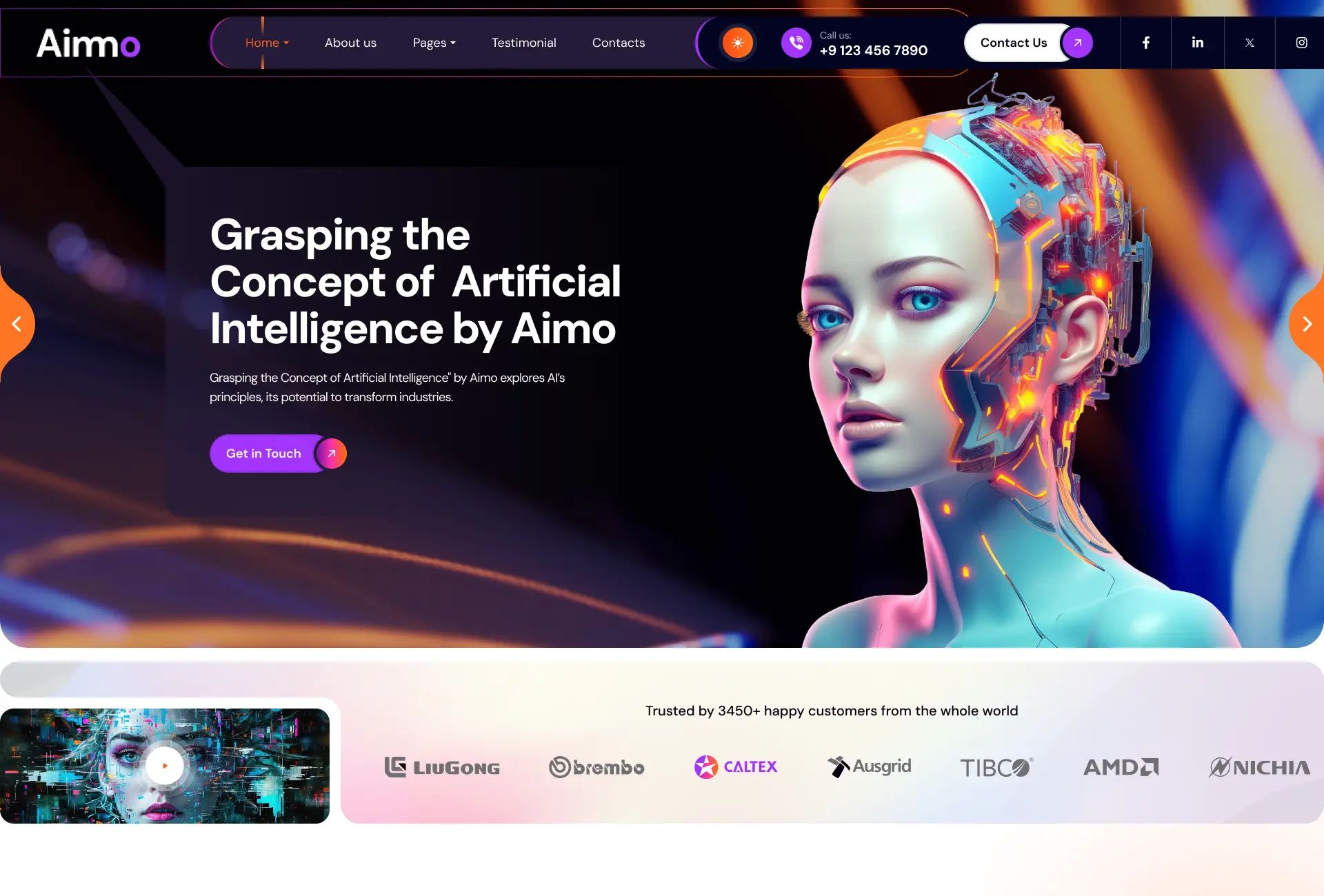AI-Powered Document Summarization in SharePoint Using Copilot
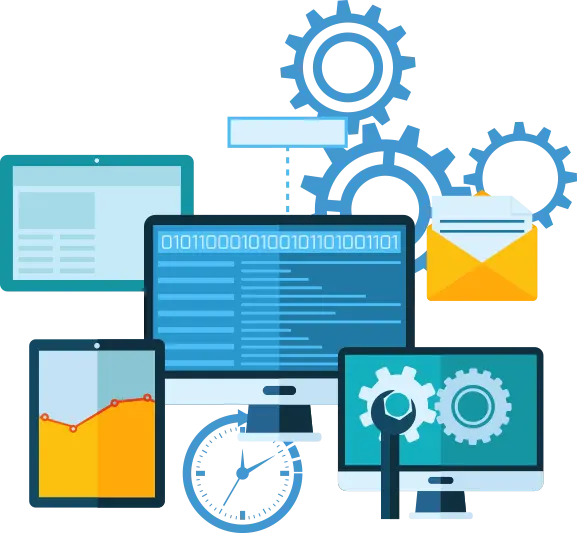
The Growing Demand for Smarter Document Management
In today’s digital-first workplace, companies are constantly handling an overwhelming number of files—emails, reports, guidelines, presentations, and much more. Storing and organizing these documents in platforms like SharePoint or OneDrive is helpful, but the real challenge is being able to quickly grasp the content without having to read every page. This is where Microsoft Copilot brings real value through AI-driven document summarization.
By embedding Copilot into SharePoint and OneDrive, Microsoft enables users to instantly capture the key points from their files. Whether it’s a detailed report or an extensive PDF manual, Copilot delivers concise summaries that save time, boost productivity, and improve collaboration. Let’s look at how this works and why it’s becoming a must-have tool for modern enterprises.
How AI Summarization Strengthens SharePoint with Copilot
Microsoft Copilot leverages powerful AI models—built on advanced language technologies—to analyze and summarize content stored in OneDrive and SharePoint. Instead of manually opening multiple files, users receive ready-made summaries directly inside the interface, making workflows more efficient.
The real advantage emerges when Copilot works with SharePoint libraries and metadata. Employees can quickly search, preview, and understand documents without leaving the main dashboard. Whether you’re reviewing compliance reports or project documents, Copilot condenses the material into easy-to-digest highlights.
Copilot also supports natural language questions. For example, you can type, “What are the cancellation terms in this contract?” or “Summarize the last three meeting notes,” and the AI will provide contextual answers based on the documents. This reduces time spent scanning, shortens review cycles, and ensures no critical detail gets overlooked.
Copilot in OneDrive: Quick Summaries Anytime, Anywhere
Because OneDrive works hand in hand with SharePoint, it benefits from the same intelligent capabilities. With Copilot, OneDrive users can instantly view summaries of Word documents, PowerPoint files, PDFs, and more—without needing to open them. This is especially useful for professionals on the go, preparing for meetings, or sharing insights with colleagues.
For instance, an executive could review a summary of a 20-page financial document and immediately grasp the main performance points, risks, and recommendations. This allows for faster decision-making and keeps teams aligned, especially when time is limited.
Copilot also helps with smarter file organization. By identifying what each document contains, it can suggest tags, folders, or sharing settings—turning traditional storage into an intelligent workspace.
Natural Language Search Meets Intelligent Summarization
One of Copilot’s standout features is its natural language search in SharePoint. Instead of entering exact filenames or relying on filters, employees can ask questions in plain language and get summarized answers. This transforms a static document system into a dynamic knowledge platform.
Imagine looking for “the list of safety procedures for equipment handling in last month’s audit report.” Normally, you’d need to search through several files and scan pages. With Copilot, you simply ask the question and receive a summarized excerpt in seconds.
This makes content discovery faster and more meaningful, allowing teams to use stored information more effectively and extract value from older or overlooked documents.
From Summarization to Content Creation
Copilot isn’t limited to summaries—it also assists in generating and refining content. In SharePoint, users can request drafts based on templates, previous files, or company guidelines. For example, HR can ask Copilot to prepare an onboarding guide using existing policies, or a project manager could generate meeting minutes using past notes.
It can also rewrite sections for clarity, simplify complex wording, or adapt tone for specific audiences. This ensures documents are not only consistent in style and structure but also ready for different use cases—saving teams hours of editing.
Practical Benefits Across Business Functions
Different teams can use Copilot in unique ways:
- HR teams can simplify contracts, job descriptions, and policies for faster reviews.
- Legal teams can highlight key clauses, summarize agreements, and compare versions.
- Finance teams can quickly review summaries of financial data before audits or presentations.
- Sales and marketing teams can capture campaign insights, customer feedback, or meeting highlights.
- IT and operations teams can summarize troubleshooting logs, process documentation, or manuals.
By adopting Copilot, organizations reduce time spent on repetitive reading and unlock more value from existing data.
Security and Compliance Stay Protected
A common concern with AI tools is data security. Microsoft Copilot fully respects existing permissions in OneDrive and SharePoint, ensuring only the files a user is allowed to see are summarized. Sensitive data stays protected, and organizations remain compliant with both internal policies and external regulations.
Administrators can also manage permissions, configure controls, and track usage, maintaining oversight while employees benefit from smarter tools. Microsoft further ensures that Copilot is built on principles of transparency and responsible AI, so users can trust the outputs while retaining accountability for final decisions.
Accessibility and Smarter Collaboration
Copilot also enhances accessibility. For employees who face reading difficulties or work in a non-native language, condensed summaries provide easier understanding and equal access to information.
It also bridges knowledge gaps across departments. A marketing professional can better interpret IT documents, while technical staff can quickly understand client-facing reports. This shared context improves collaboration, communication, and team efficiency.
The Future of AI in SharePoint and OneDrive
Microsoft plans to continue expanding Copilot’s role in document management. Future capabilities may include automated tagging, deeper integration with Teams and Viva, smarter classification tools, and multilingual summarization.
The vision is to move from simple file storage to an intelligent system that actively works for you—turning static documents into a living knowledge hub. Summarization is just the starting point of this evolution.
Conclusion: Smarter Workflows Begin with Smarter Documents
AI-powered summarization in SharePoint and OneDrive is reshaping how businesses interact with content. By helping teams find, understand, and act on information faster, Copilot reduces wasted effort and boosts productivity.
Its built-in security, accessibility improvements, and ongoing innovation make it a forward-thinking solution for any business looking to modernize workflows.
At DockerTechAPS, we specialize in helping organizations unlock the full value of Microsoft technologies. Whether you want to optimize data strategy with expert Power BI consulting or streamline document management through SharePoint, our solutions ensure real results. Partner with us to create a smarter, more efficient digital workplace.