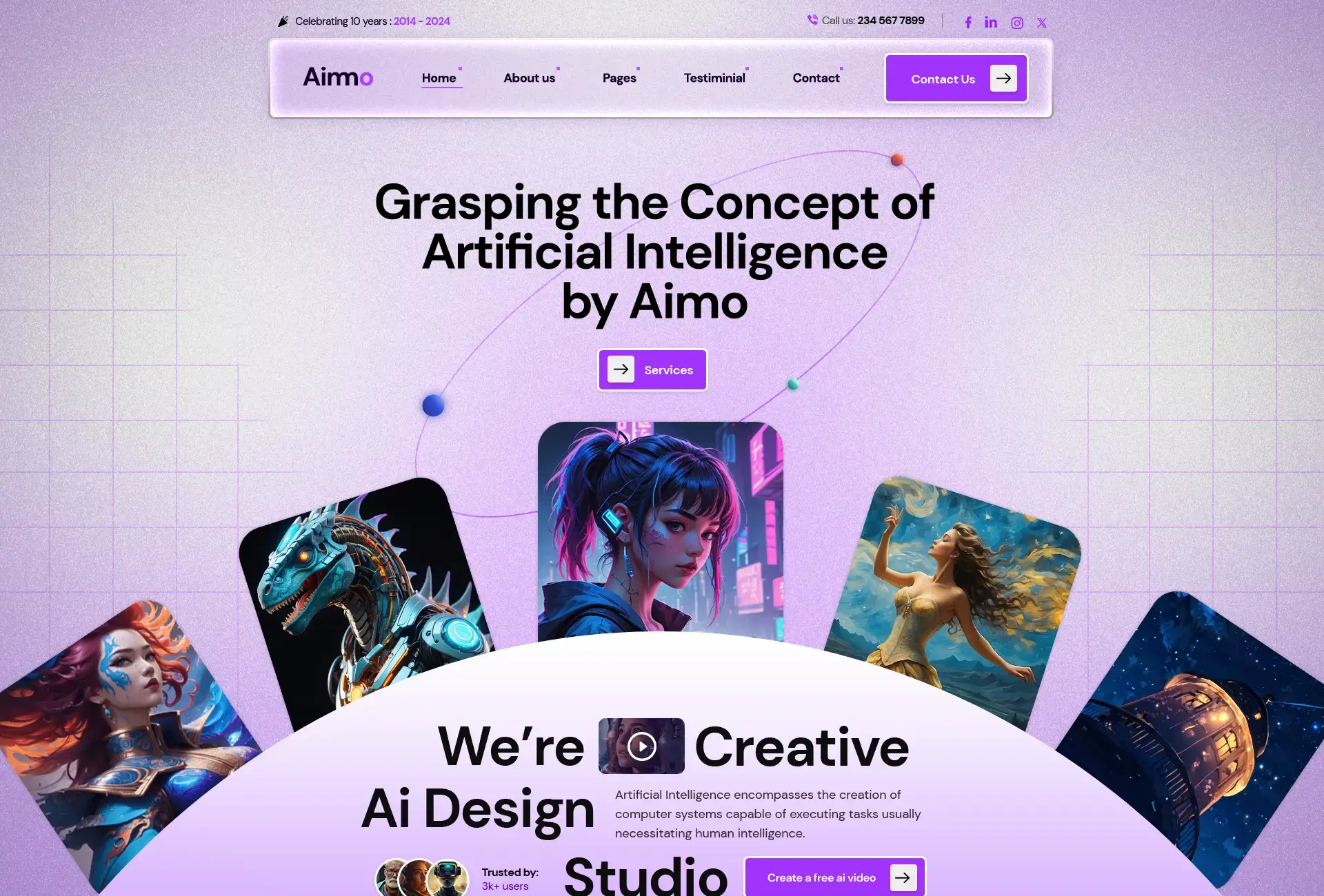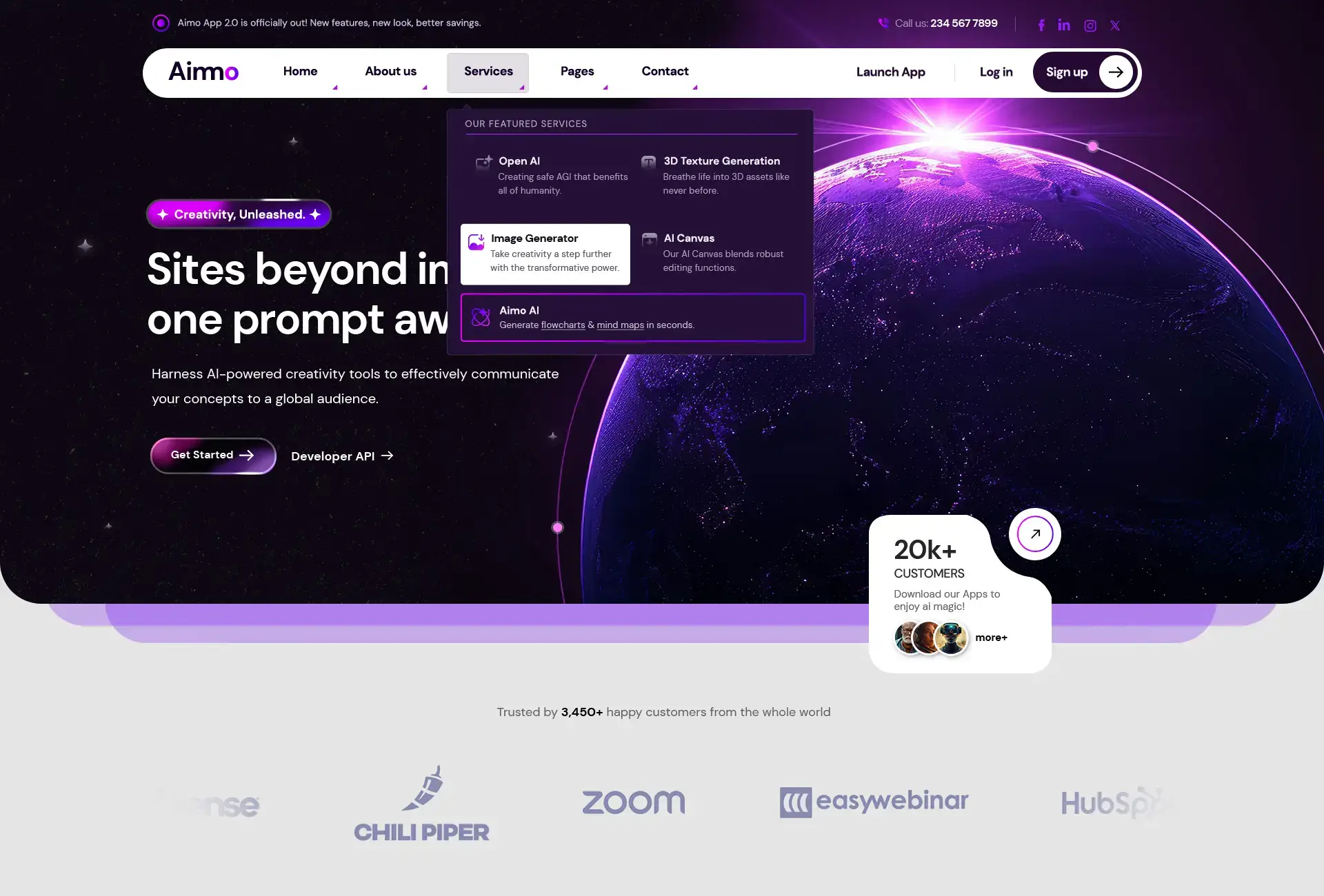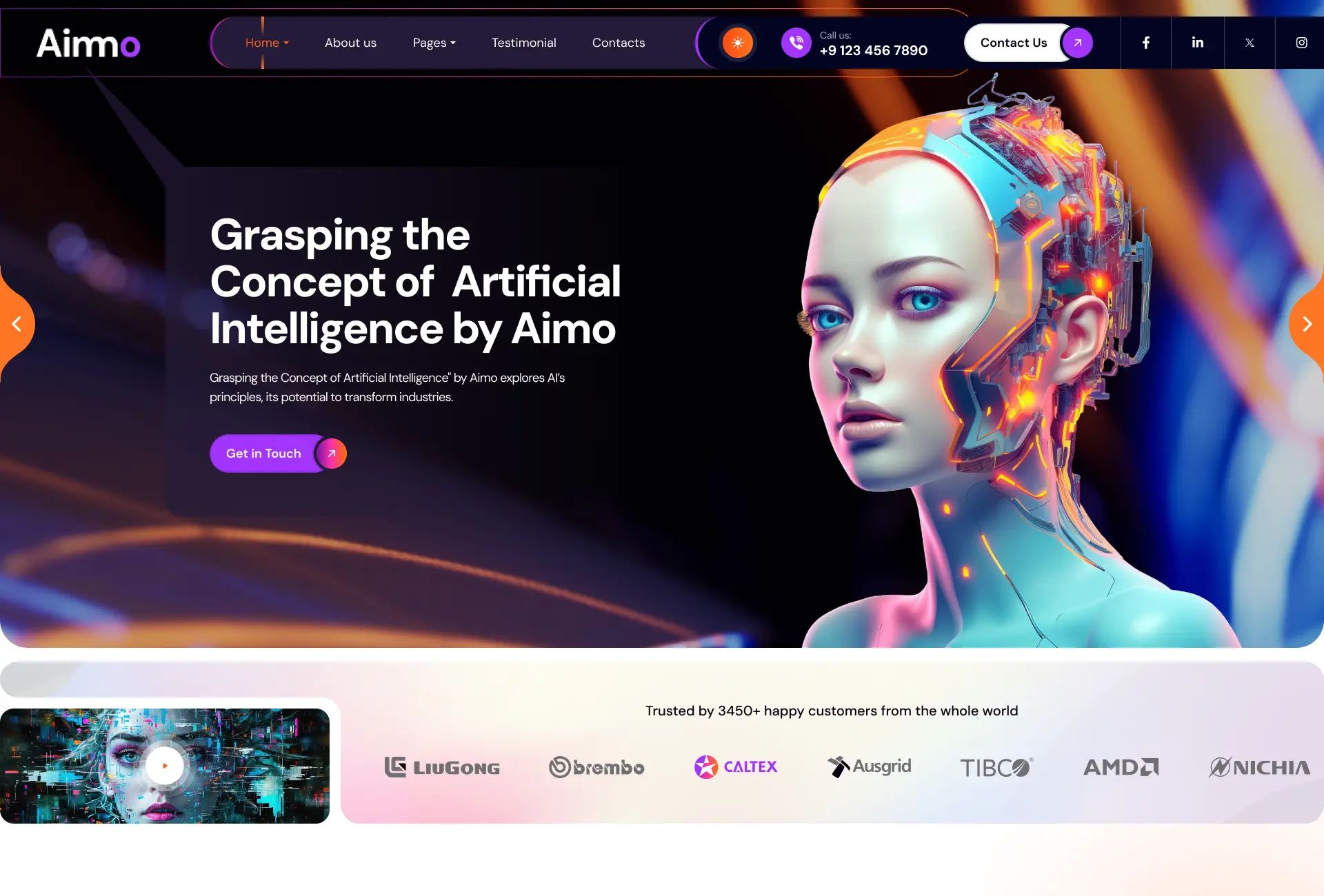Copilot in Loop Components: Transforming Teamwork with AI

Imagine a workspace where meeting notes write themselves, action items are automatically suggested, and project planning flows seamlessly. That’s exactly what Microsoft Copilot inside Loop Components now delivers. By embedding AI directly into Loop, Microsoft has transformed it into a smarter, more proactive collaboration tool.
With this update, Copilot becomes an active partner in teamwork—helping capture discussions, generate summaries, and organize projects in real time. Whether you’re brainstorming, tracking progress, or aligning on next steps, Copilot works within Loop Components to reduce manual effort and keep teams focused.
What Exactly Are Loop Components?
Loop Components are live, collaborative content blocks that can be shared across Microsoft Teams, Outlook, Word, and Loop pages. They update in real time so everyone always sees the latest version—no matter which app they’re using.
These components can take the form of task lists, checklists, tables, notes, or progress trackers. A list created in Teams, for instance, can be edited in Outlook or expanded in Loop, ensuring content remains connected across Microsoft 365.
This flexibility makes them ideal for teams who need speed, consistency, and collaboration without juggling multiple files.
What’s New: Copilot Inside Loop
The recent update integrates Copilot directly into Loop Components, making them not only collaborative but also intelligent. Instead of simply typing into a shared block, you now have an AI assistant working alongside you.
Copilot adds:
- Automated note generation that creates meeting summaries and highlights.
- Action tracking that captures decisions, assigns follow-up tasks, and builds checklists.
- Smarter planning support that helps break down goals, propose milestones, and draft timelines.
This turns Loop into a truly interactive workspace where ideas, tasks, and decisions come together instantly.
Less Typing, More Thinking
Note-taking is one of the biggest distractions in meetings. Copilot removes that burden by generating structured notes on demand. Ask it to “summarize today’s discussion” or “draft meeting highlights,” and it produces a clear, editable summary. Because the notes live in a Loop component, teammates can add feedback in real time—keeping everyone aligned.
The result? You spend less time capturing information and more time engaging in meaningful conversation.
Clear Outcomes and Task Tracking
How often do meetings end with confusion about next steps? Copilot solves this by automatically identifying decisions and turning them into task lists, complete with suggested owners and deadlines. Teams can edit or confirm these suggestions on the spot, ensuring accountability without extra follow-up emails.
For organizations juggling multiple projects, this alone is a huge time-saver.
Smarter Project Planning
Instead of starting every plan from scratch, Copilot can help draft the first version. Ask it to break a goal into sub-tasks, recommend milestones, or outline a workflow. Because Loop Components are collaborative, your team can refine the draft together, add supporting documents, or rearrange timelines in real time.
This makes planning not only faster but also more strategic.
Seamless Across Microsoft 365
Perhaps the biggest strength of Loop is how it syncs across Teams, Outlook, Word, and the Loop app itself. Start a project plan in Loop, refine it in Teams, and later embed it into a Word document—all while Copilot continues to provide relevant input.
This ensures consistency, eliminates version control headaches, and keeps everyone connected to the same source of truth.
Getting Started with Copilot in Loop
If Loop is enabled in your Microsoft 365 environment, trying Copilot is simple. Open a Loop page or component, look for the Copilot icon (often shown as a sparkle), and type your request—whether it’s drafting a summary, building a checklist, or planning a roadmap.
For example, you can ask:
- “Summarize our last meeting in a few points.”
- “Turn this discussion into a checklist with owners.”
- “Create a project launch plan with milestones.”
Copilot responds quickly, and the more context you provide, the more tailored its suggestions become.
Why This Matters
The integration of Copilot into Loop is more than a technical upgrade—it’s a practical shift in how teams work. Instead of creating extra documents, chasing updates, or manually writing notes, teams can focus on making decisions while AI handles the routine.
Benefits include:
- Faster workflows with less manual typing.
- Consistency across all Microsoft 365 apps.
- Clearer communication and fewer misunderstandings.
- Smarter planning with structured AI suggestions.
Final Thoughts: A Smarter Way to Collaborate
Microsoft embedding Copilot into Loop Components marks a turning point in workplace productivity. AI is no longer a separate add-on—it’s woven directly into the tools you already use.
For fast-paced teams, this means meetings that end with clarity, projects that start with structure, and collaboration that feels seamless. If you’re already using Microsoft 365, trying Loop with Copilot could fundamentally change how your team captures ideas, organizes tasks, and gets work done.
Ready to work smarter, not harder? Let Copilot take care of the busy work so your team can stay focused on what matters most.
At DockerTechAPS, we help organizations maximize Microsoft 365 by combining smart tools like Copilot with expert consulting. Whether you need Power BI expertise to turn raw data into insights or SharePoint consulting to improve collaboration, our team delivers solutions that drive real results. Let us help you translate Microsoft’s most advanced tools into lasting business impact.