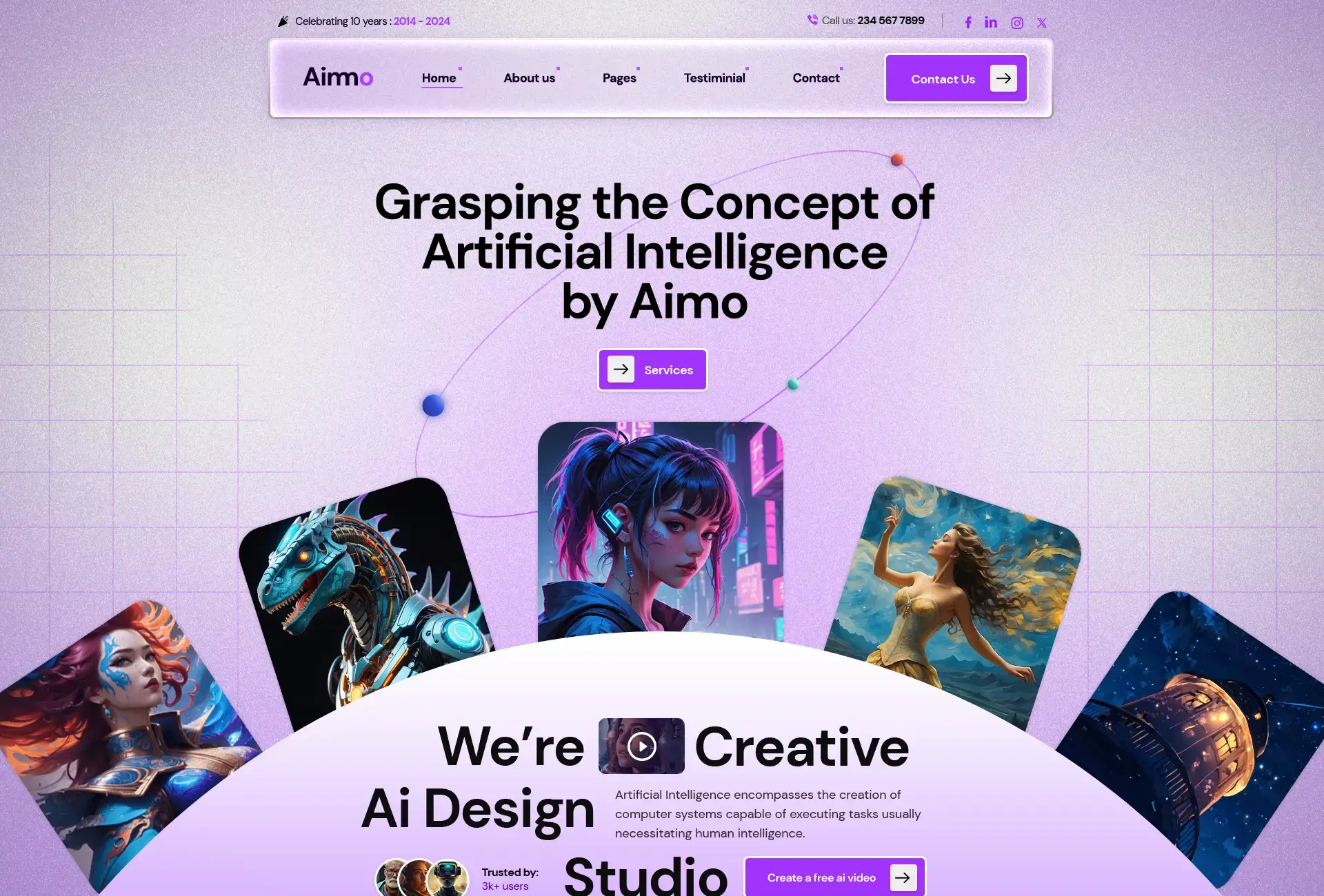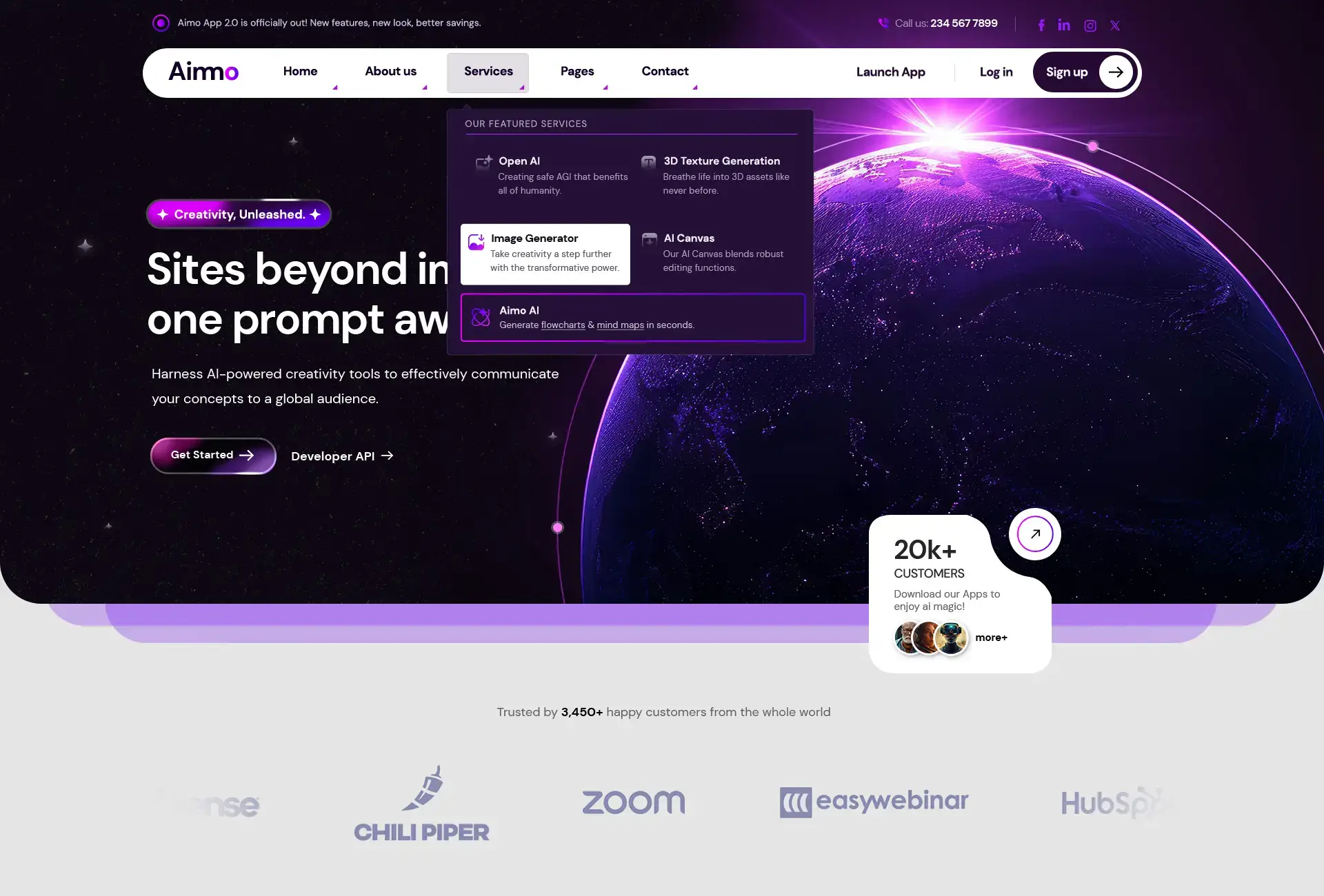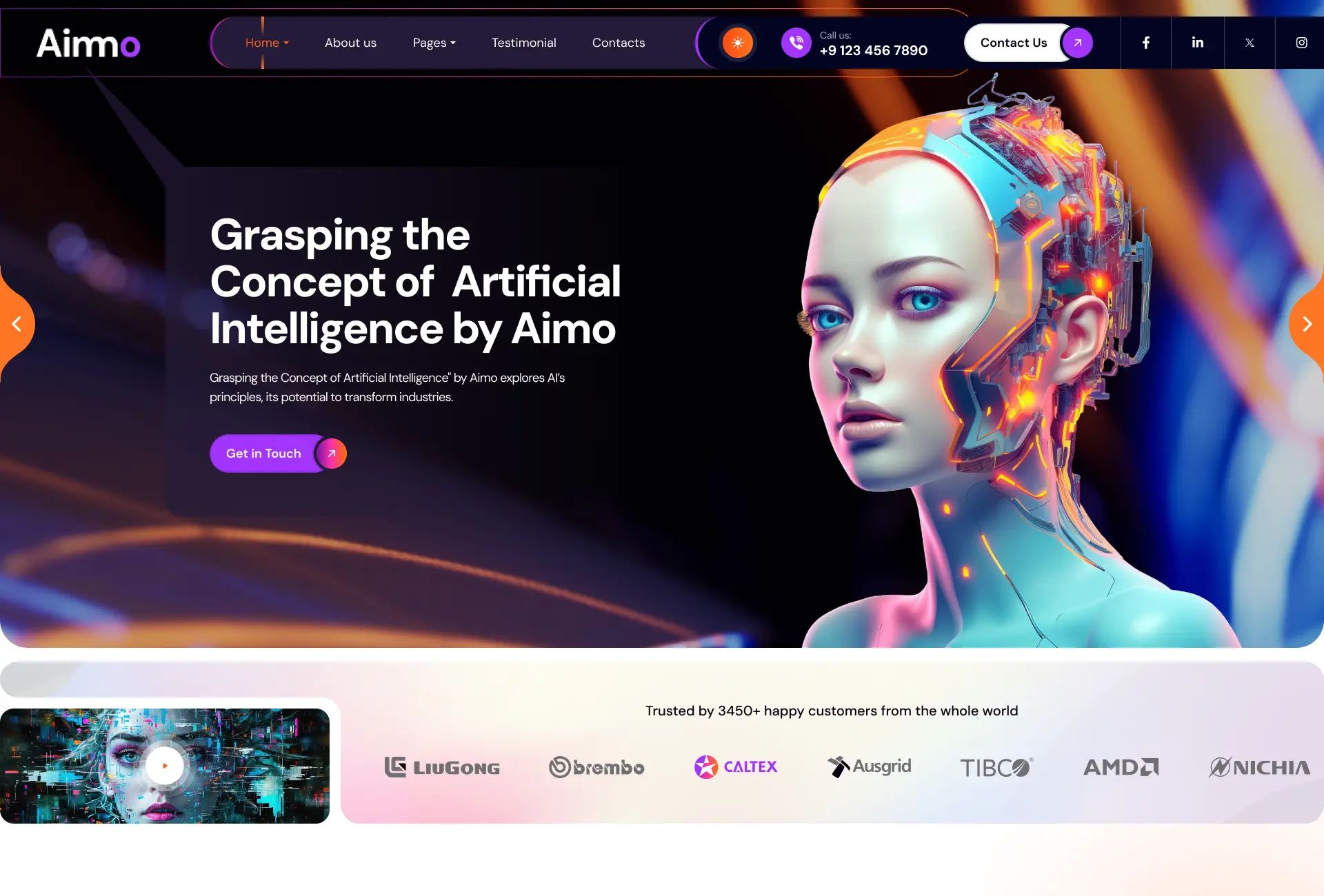AI-Powered SharePoint Search: Leveraging Semantic Indexing for Better Results

Smarter Way to Search in SharePoint
Searching in SharePoint using old-fashioned keyword methods can feel overwhelming—like digging through an endless haystack to find just one needle. With thousands of files, emails, lists, and data stored across the platform, filters and metadata can only do so much. They often miss the intent behind what you’re really looking for. That’s where AI-powered Semantic Indexing changes the game, offering a new, smarter way to uncover and understand knowledge across an organization.
First unveiled at Microsoft Ignite 2023, Semantic Indexing is now deeply tied into Microsoft Graph and SharePoint Search. Rather than simply matching exact words, it looks at the meaning of your query, delivering more accurate, personalized, and context-aware results. In this article, we’ll break down what Semantic Indexing is, how it works inside SharePoint, and why it’s a major step forward for enterprise content discovery.
What Is Semantic Indexing and How Does It Work?
Semantic Indexing is an advanced AI method that turns both search queries and stored content into mathematical models called vectors. Instead of scanning for matching text like a keyword search does, it compares these vectors to understand how closely a query aligns with the meaning of a document.
Imagine someone searches “ways to improve employee onboarding.” A standard search might only return files containing those exact words. Semantic Indexing, however, would pull up training manuals, HR policy guides, or onboarding checklists—even if the phrase “improve onboarding” isn’t written anywhere. It understands that “streamlining new hire integration” or “enhancing orientation programs” are essentially the same idea.
Microsoft Graph builds this semantic index across all SharePoint-hosted material. By mapping user queries into this indexed “meaning space,” the system delivers results that reflect relevance, not just word matches.
Microsoft Graph and SharePoint: A Smarter Integration
At the heart of Microsoft 365 lies Microsoft Graph, which connects the dots across your digital workspace—emails, chats, meetings, and documents. It maps relationships between people, content, and activity, creating a foundation for intelligent experiences.
With Semantic Indexing now woven into this layer, SharePoint Search can combine traditional structural details like titles, authors, and dates with semantic data such as topics, themes, and concepts. This shift means SharePoint doesn’t just return results that “look” like your search—it finds the ones that mean what you asked.
For example, typing “quarterly review presentation” won’t just show you files titled exactly that. Instead, you might see a PowerPoint with charts, a Word summary of sales performance, or even a Teams meeting recording where Q1 results were discussed. By understanding the context, the system saves time and improves productivity.
Why Semantic Indexing Matters: Key Benefits
The arrival of Semantic Indexing in SharePoint brings real advantages for enterprises:
Contextual search. It interprets synonyms, jargon, and different phrasings, so users don’t need to recall exact file names. Natural searches still return the right results.
Better relevance. Since it matches concepts instead of just words, results are ranked by meaning. This cuts down irrelevant noise and builds user trust in search outputs.
Deeper knowledge discovery. It connects related information, even if you weren’t sure what to look for, uncovering older or hidden content you might have missed.
Cross-language support. Because it interprets meaning, it can retrieve content across different languages. An English query might return relevant documents originally written in Spanish or French.
Personalized experience. By combining semantic intelligence with Microsoft Graph signals—like your recent activity or team memberships—search results are tailored to each individual’s work context.
How Different Teams Use Semantic Search
The benefits of Semantic Indexing are already visible across departments:
- HR teams searching for “leave policies” can instantly find official documents, employee FAQs, or even past webinar recordings explaining updates.
- Sales staff looking for a “client onboarding checklist” may discover templates, CRM records, or shared emails that fit their needs.
- IT departments typing “VPN troubleshooting” can quickly access support tickets, system documentation, or guides—even if they’re phrased as “remote access errors.”
- Legal and compliance groups searching terms like “data privacy” or “record retention” can find key regulatory content, even when buried deep in lengthy documents.
By connecting content with context, semantic search saves hours of digging and supports faster, smarter decision-making across an organization.
Why It’s Different from Traditional Search
Traditional SharePoint search depends heavily on keywords, filters, and refiners. While effective, it often pulls results that are only loosely connected to what the user intended.
Semantic Indexing changes this by:
- Understanding intent—it interprets the goal behind a query, not just the wording.
- Using AI-trained language models—capturing nuances, relationships, and analogies between ideas.
- Ranking by meaning—showing documents that align semantically, rather than by how many times a term appears.
This shift is especially powerful for complex questions like “What are the risks of cloud migration?” or “Examples of successful leadership training,” where meaning matters more than keyword overlap.
Enhancing Microsoft Copilot and 365 Apps
Semantic Indexing doesn’t just improve SharePoint Search—it makes Copilot across Microsoft 365 smarter too. When you ask Copilot to find resources, summarize documents, or draft responses, it leans on the semantic index to identify what’s actually relevant.
Say you ask: “What documents relate to our 2025 product launch strategy?” Copilot won’t stop at files with that exact phrase. Instead, it gathers related resources such as marketing plans, competitor analysis, or outreach timelines, even if none use those exact words. This makes Copilot a far more useful digital assistant for enterprise environments.
Security and Control in Semantic Search
Even with advanced AI, Microsoft ensures that security remains intact. Semantic Indexing respects all existing access rules, meaning employees only see content they’re authorized to view. Sensitive material stays secure, and the indexing process follows Microsoft’s responsible AI principles, prioritizing transparency, privacy, and user control.
Administrators also have full oversight of rollout options and can monitor search performance through Microsoft Graph insights and Microsoft Search analytics.
Getting Ready for Adoption
Organizations planning to adopt Semantic Indexing in SharePoint can prepare by:
- Cleaning up and structuring existing content, since good metadata still strengthens results.
- Training staff to use natural queries and encouraging feedback on search quality.
- Tracking analytics to learn what people search for and how well the system performs.
- Enabling Copilot integration to maximize the value of semantic search across the Microsoft 365 ecosystem.
These steps help ensure a smooth transition from keyword-based searching to an intelligent, AI-driven model that empowers knowledge workers.
Conclusion: SharePoint Search Reimagined
Semantic Indexing, powered by Microsoft Graph, marks a major leap in enterprise search. By interpreting intent, linking ideas, and prioritizing meaning, it helps teams work more efficiently and uncover the insights they need faster.
From document retrieval to collaboration to Copilot-assisted queries, this new approach is reshaping how organizations discover and use information within Microsoft 365. In today’s fast-paced business environment, adopting smarter search tools isn’t optional—it’s essential.
At DockerTechAPS, we specialize in helping organizations get the most out of Microsoft 365 and SharePoint. Whether you’re looking to enhance collaboration, optimize search, or streamline content management, our SharePoint consultants are here to help. From deploying AI innovations like Semantic Indexing to handling complex migrations and custom solutions, we make sure your SharePoint environment delivers measurable results.